Become a Bookiply Ambassador!
You don’t need to be a host to refer one. Recommend Holidu to a friend and enjoy:
- Minimum €75 for each property you refer that gets published
- Special bonuses of €1000 or more when you refer 10+ properties within one quarter
- Benefits for your friend - 50% off their activation fee!
- Referral bonus directly to your bank account

Please fill out the form to join the program.

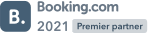

Your benefits
- € 75 or moreFor every property you refer that gets published on Bookiply, you will receive a minimum of € 75.
- 50% off activation feeThe host you refer gets 50% off their activation fee when they join Holidu.
- Bonus rewards€ 100 extra: for 3 referrals within one quarter € 1000 extra: for 10 referrals within one quarter
Curious about Bookiply?
Download information about our services for homeowners and share with your friends.
Download BrochureHow the Ambassador program works
Once you’ve completed the form, you will receive an email from sales@bookiply.com prompting you to activate your Bookiply account.
2. Activate your Bookiply account
Click on the link within the activation email and set a password for your Bookiply account.

3. Login and add your billing information
Once you’ve created your account, login and enter your bank details. This step is important because it enables us to deposit your referral rewards directly into your bank account.

4. Refer homeowners and enjoy the benefits!
You can share your referral link with homeowners at anytime by logging in and visiting the Referral page located beneath the ‘More’ dropdown in your Bookiply account.
If you need help, our local experts are happy to support you.






